Smart biometric keyboard
Tedee Keypad PRO
Tedee Keypad PRO: Your finger is The best “key”
No keys, devices, accounts, or apps needed—your finger is all you need to unlock a smart lock with the Tedee Keypad PRO. Use your fingerprint or PIN to enter in seconds.
Discover the Tedee Keypad PRO as a stylish addition to your entryway, bringing advanced security solutions right to your door.
Security at your fingertips
With a Tedee PRO or Tedee GO2 smart lock inside your property, install the Tedee Keypad PRO outside—even in outdoor environments. With no sensitive data stored on the device, this smart keypad introduces biometric access to your home.
Minimal and discreet, it’s available in two colourways to match your style.

Tap to enter
Provide easy access for all types of users—no apps, accounts, or devices required.
Unlock with a fingerprint
Never lost or forgotten—your fingerprint is nature’s perfect “key.” Use it to unlock your smart lock by simply tapping the scanner on the Tedee Keypad PRO.
Enable up to 100 individual fingerprints, activated directly on the device, each with customizable access permissions.
Ideal for yourself, your family, or employees.


Unlock with a PIN
Extreme protection, effortless to use. PINs make precise access control as easy as 1-2-3. They are convenient to generate and share remotely, ensuring ease of use for everyone invited.
Use up to 100 individual PINs, each with customized access permissions configured in the Tedee app or Portal.
Perfect for temporary visitors, employees, or maintenance staff.
Unlock with a PIN
Extreme protection, effortless to use. PINs make precise access control as easy as 1-2-3. They are convenient to generate and share remotely, ensuring ease of use for everyone invited.
Use up to 100 individual PINs, each with customized access permissions configured in the Tedee app or Portal.
Perfect for temporary visitors, employees, or maintenance staff.

Click to lock
Secure your home on demand—from the outside—without keys or devices.
Tedee Keypad PRO offers on-demand locking of Tedee smart locks, with or without a PIN, according to your preferences.

Make your rental smart with keyless check-ins
Make vacation rentals smart and flexible—for both you and your guests. Let visitors arrive
at their convenience and access the accommodation with a PIN, active onlythroughout their stay.

Connect your smart lock to a compatible channel management platform for automatic PIN generation and sharing, synchronized with bookings from Airbnb, Booking.com, VRBO, and more.
Works with



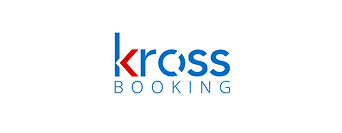
Tedee Bridge is required for remote access management. Channel manager integration also requires an additional paid third-party service subscription.
Numerous possibilities
Install wirelessly, powered by replaceable batteries for 12+ months of operation, or connect to a wired power input for maintenance-free performance. Easily mount it outside your door using an adhesive pad, or secure it with bolts and screws for porous or coarse surfaces—even outdoors.
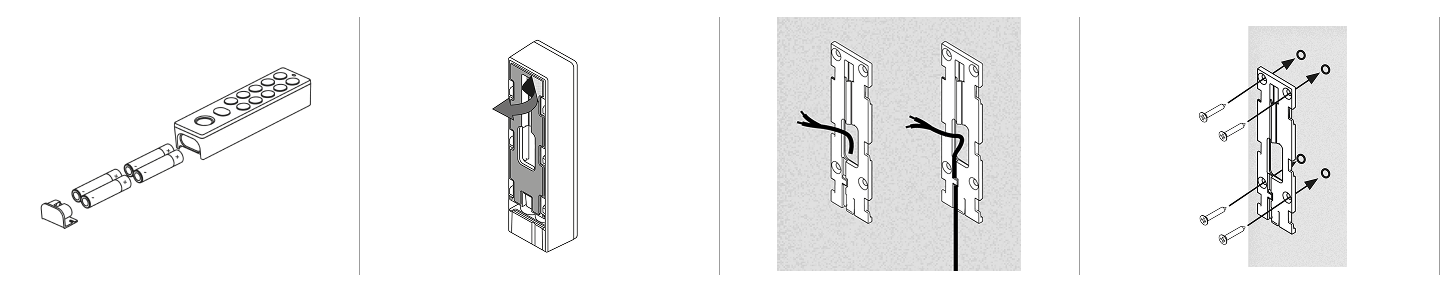
Frequently Asked Questions
How do I share access via fingerprint?
Install wirelessly, powered by replaceable batteries for 12+ months of operation, or connect to a wired power input for maintenance-free performance. Easily mount it outside your door using an adhesive pad, or secure it with bolts and screws for porous or coarse surfaces—even outdoors.
How does it work with Tedee Bridge?
The Tedee Bridge is not required to operate the Tedee Keypad PRO with your smart lock. However, pairing the Keypad PRO with a Wi-Fi-connected Tedee Bridge enables automatic firmware updates.
What if it gets stolen?
The Tedee Keypad PRO does not store sensitive data. PINs are stored securely on your smart lock, and fingerprint scans are converted into non-sensitive digital tokens. This means they cannot be decrypted. Even if stolen, no one can retrieve your access codes or fingerprint scans. Additionally, the stolen unit cannot be paired with other smart locks until you delete it from your Tedee account.
Note: The device is not permanently attached to the wall and can be relatively easily removed from the mounting plate without tools.
Can I install it myself?
Yes, you can install the Tedee Keypad PRO yourself in minutes using the battery power supply and pre-applied adhesive pad. For coarse or porous surfaces, screws and bolts are recommended. If opting for wired power, professional installation by a qualified technician is advised to ensure safety.
Does it have NFC?
While the device includes an embedded NFC reader chip, this functionality is still under development. Tedee plans to enable NFC unlocking through a future free firmware update, ensuring compatibility with the highest security standards. Thank you for your patience as we develop Tedee Smart Access solutions.
How is it different from the first Tedee Keypad?
The Tedee Keypad PRO is almost 47% smaller than the original Tedee Keypad and introduces biometric features to the ecosystem. It also offers an optional wired power input. However, it no longer includes the “bell button” notifications or backlit buttons.
