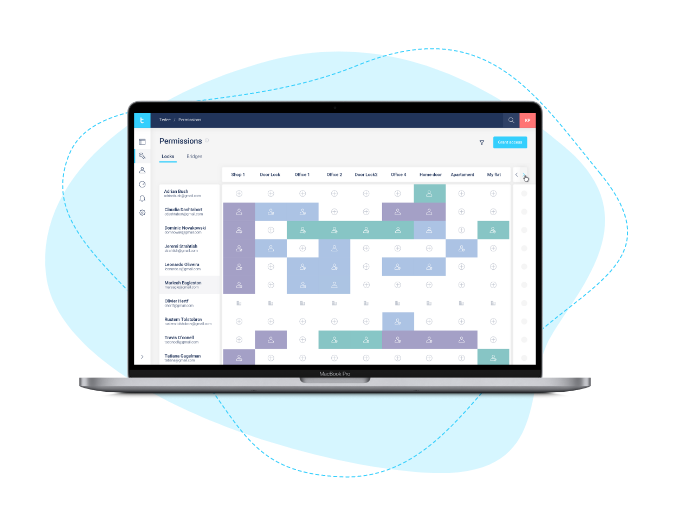Open for
business.
Unlock new ways of
access management






Convenience: unlocked
Learn how the app makes your business smart.
Nobody’s there yet. The package has arrived.Open remotely so the courier can leave it inside.
Was Anna late again? You get a notification when he arrives at the office.
Temporary workers need their own keys. Give them guest access through the app or a PIN. Cancel when they finish their tasks.
Who went to the storage? Check the history to see who has accessed the lock.
New updates
Assign PINs from the business portal
Manage multiple access codes in your favourite desktop browser. Update coming soon.
Nightshift access control
Even more ways to manage temporary and recurring access schedules.
Where do you live?
Why tedee?



We all had doubts, too. That’s how we solved them.
Is it safe?
Yes. It’s approved by independent AV-Test as a secure smart home product. tedee uses a multi-level encryption mechanism and asymmetric keys for cloud authentication. The Bluetooth connection is handled through a secure protocol. Sounds complicated, and it is. You can compare these solutions to online banking protection.
What do I need?
You need to consider buying a smart lock and hardware – cylinder or adapter – for every door you need to be protected. You can add a tedee keypad that enables unlocking with a PIN if you wish. The purchase of a bridge is required to use the business portal. Good news: one bridge can be used to all locks up to 2m away. This way, you can use only one bridge in a corridor. Check the prices at https://tedee.com/shop/ If you plan to purchase several devices for a large project, you can contact us for a personalized offer.
Does it fit my door?
If your lock cylinder is of European, Nordic, or Swiss-type, and the distance between the keyhole and the door frame is above 30mm – then most likely yes! Watch a quick checklist video here or read a thorough overview of requirements.
How much is the maintenance?
Access to the tedee business portal is free. This way, managing access in your company only costs as much as the smart locks themselves. The business portal can be found at https://portal.tedee.com/. Log in using your standard tedee account in your favourite desktop browser.
Do I have to manage it myself?
A smart lock has three access levels: owner, administrator, and guest. The permission restricts what users can do with your device. You can easily grant your office manager or security team the administration permission for complete control over sharing and assigning access and PINs.