Wired control module Tedee Dry Contact
Our customers say Good

4.2 out of 5 based on reviews

Add a wireless smart lock to your wired system


Unlocking legacy systems
Traditional alarm integrations and mature smart home systems, including KNX, rely on local wired installations for security and reliability. These legacy systems can now include a Tedee smart lock, eliminating the need for a Tedee Bridge or internet connection.
Press to unlock


Unlocking legacy systems
Traditional alarm integrations and mature smart home systems, including KNX, rely on local wired installations for security and reliability. These legacy systems can now include a Tedee smart lock, eliminating the need for a Tedee Bridge or internet connection.
Tedee Dry Contact allows you to integrate a wireless smart lock into your wired setup while maintaining control and configuration within one ecosystem.
Press to unlock
But there’s a simpler solution. Install a Tedee GO2 or Tedee PRO on your existing hardware, then connect the Tedee Dry Contact to a compatible switch and pair the devices. Now, a simple button press unlocks the door—no Tedee app or Portal required.

Endless possibilities: unlocked
Endless possibilities: unlocked
New ways to enter

Local integration
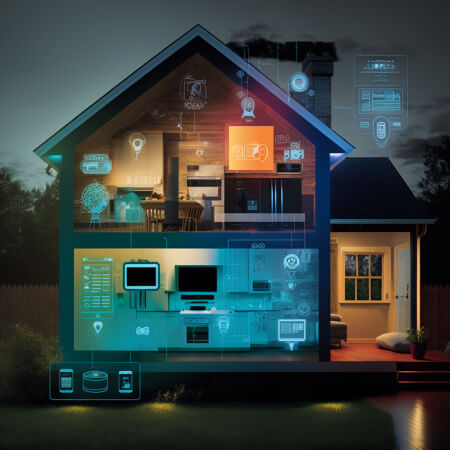
Direct control

Tedee Dry Contact

What you need to know
Tedee Dry Contact must be permanently installed, wired, and powered within the smart lock’s Bluetooth range.
Test the target location by unlocking a smart lock with the Tedee app via Bluetooth at the intended place.
The Tedee app is necessary for initial installation, configuration, and pairing the device with the smart lock. Both the Tedee PRO or Tedee GO2 and the Tedee Dry Contact must be added to the Tedee account with owner or administrator access.
The device uses two logical inputs to trigger locking and unlocking operations, which can be wired to any compatible outputs.
There are two outputs on the Tedee Dry Contact: the first conveys the lock’s status (locked or unlocked), and the second signals if the device requires attention.
Verify the specific nature of the action required in the Tedee app.
A Tedee Bridge is not required for using your smart lock with the Tedee Dry Contact device.
Controlling a Tedee smart lock via Tedee Dry Contact replaces the typical Tedee cloud security system and digital authentication with an alternative, wired access method.
Tedee is not responsible for the physical security of your installation or the protection of your devices against unauthorized access.
Frequently Asked Questions
Can I use one Tedee Dry Contact for multiple smart locks?
No, you can’t. One Tedee Dry Contact connects only one Tedee PRO or Tedee GO2 smart lock to one set of inputs and outputs of your wired installation. If your installation includes multiple Tedee smart locks, use a suitable number of Tedee Dry Contact units.
Does it require a Tedee Bridge?
How does it work with other Tedee devices?
How does it control the pull spring feature?
Can I install it myself?
The installation of the Tedee Dry Contact is intended for professional setup to ensure safety and compliance with electrical standards. It is available for purchase in Tedee Proshop, dedicated to professional partners.
Do I still need the Tedee app?
The Tedee app is necessary for the initial configuration of Tedee Dry Contact. Regular users do not need it to unlock a connected smart lock; they utilize a dry contact-connected method instead.
